📄➡📁 gdocs-table-downloader (GTD)
Download your translations from Google Spreadsheet. Very popular library to support a workflow when you store your translations in Google Spreadsheets. GTD downloads translations for you, considering your file structure.
In other words, having a spreadsheet like this:
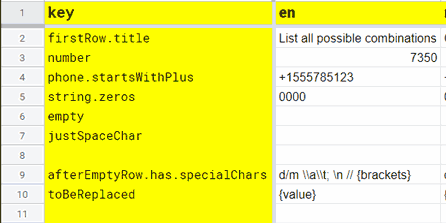
You can get the result file like this:
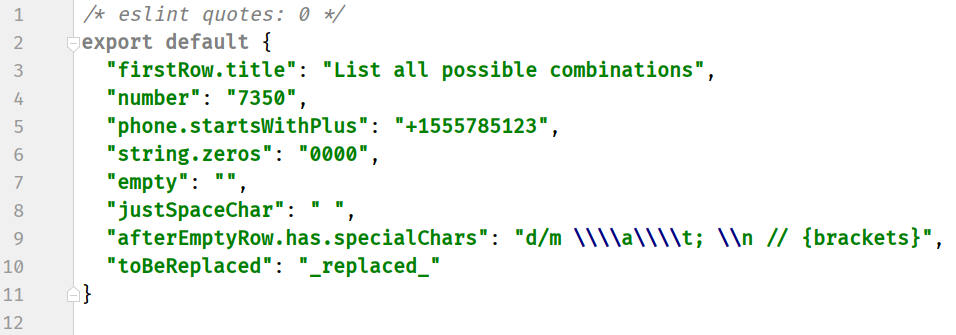
Please, take a look at the example Google Spreadsheet file. GTD CI (Github Actions) use this file not only to ensure that the unit tests are passing but also to ensure that integration with Google Sheets API is in a shape.
📛 Our badges
🆘 How to use?
- Install the package
npm i gdocs-table-downloader -g - Set your Google Secrets to
options.js(seecustomOptions.default.jsfor example) - Prepare your Google Spreadsheet:
- create a service account in Google Console
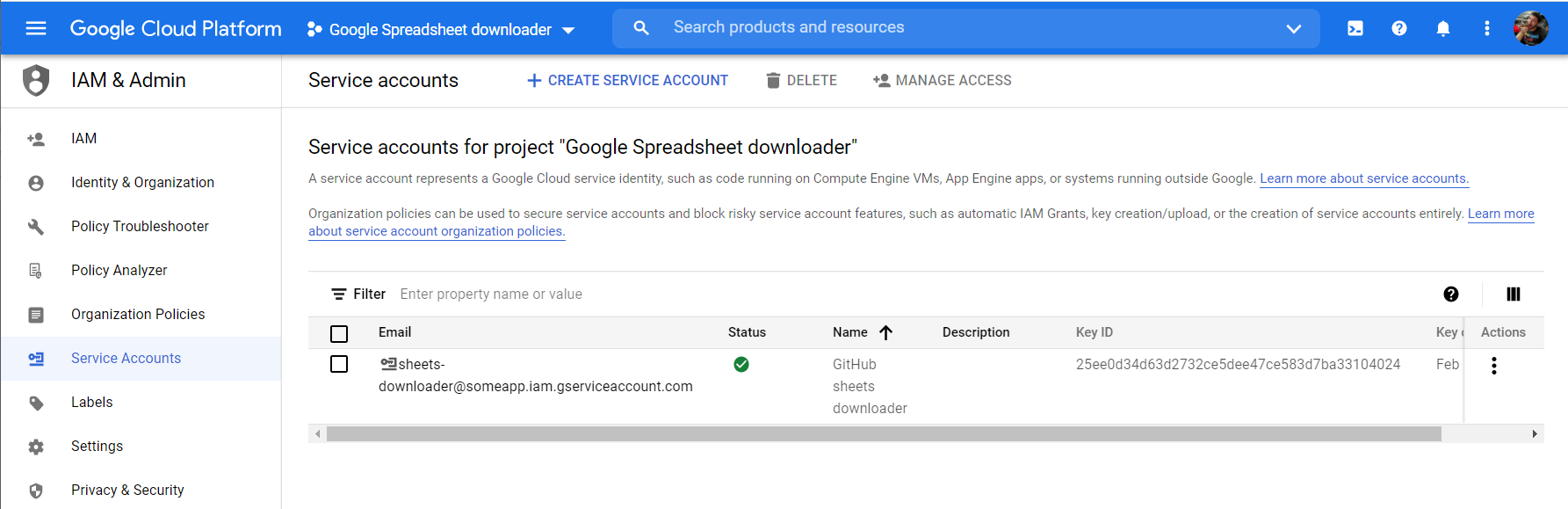
- add it to the list of granted users (it’s enough to allow only read access)
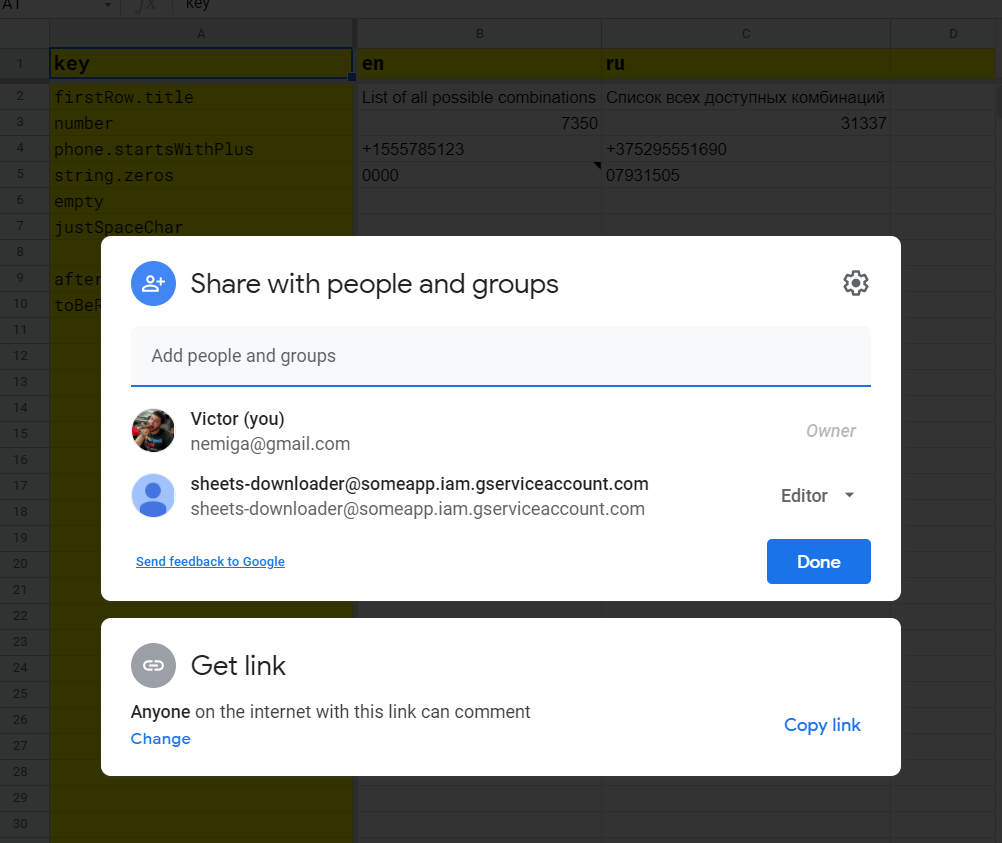
- create a service account in Google Console
- Run it:
gdocs-table-downloader --token XXX --sheets one,two --customOptions ./options.js --moduleType ESM --target ./out/{sheet}.{locale}.js
The token can be taken from the URL. The example spreadsheet https://docs.google.com/spreadsheets/d/1oFig-VwfFKP3BLsW4ZgLiw5ftAfcD4jpcUwmXBdhCPU/edit#gid=0 has token 1oFig-VwfFKP3BLsW4ZgLiw5ftAfcD4jpcUwmXBdhCPU
If your Google Spreadsheet had sheets one and two, each having, for example,
en and de locales, you should get the next file structure:
folder-where-you-ran-this-script/
└─ out/
├─ one.de.js
├─ one.en.js
├─ two.de.js
└─ two.en.js
⚙️ Options
See options.js, it’s yargs config. Also, if you run this script and
forgot to mention some required options, you would get a description of
what you’ve missed.
📦 What is moduleType?
Currently, gdocs-table-downloader supports several types of modules in generated files: AMD, ESM, JSON.
You can observe examples in test/expected.
AMD (Asynchronous Module Definition)
/* eslint quotes: 0 */
define({
"row1": "cellValue"
})
ESM (ECMAScript module)
/* eslint quotes: 0 */
export default {
"row1": "cellValue"
}
JSON
{
"row1": "cellValue"
}
🙊 How to provide credentials to access Google Spreadsheets API?
Google Sheets API requires authentication since v4.
gdocs-table-downloader is limited to the “service account” type.
You should create such account in Google Console, and then you have several options:
- Put
private_keyandclient_emaildirectly to a file specified by--customOptionsparam. SeecustomOptions.default.jsfor example. - Put
private_keyandclient_emailto ENV and read them fromprocess.env - Provide
--auth ./path-to-auth.jsonto enable authentication. This file can be obtained from Google Console. Seeauth-example.jsonfor example. Onlyprivate_keyandclient_emailfields are required.
Frankly, you’re not restricted to only these methods. You can invent any
type of “secrets storing”, just ensure that getGoogleAuthCredentials() returns
an object with two properties: private_key and client_email.
P.S. Read an article on how to store multiline secrets in Circle CI
🛃 Custom value mappings
If you need to perform some custom mapping for cell values before they are downloaded,
you can specify getValueMapper(rawCellValue) function in --customOptions file.
Every cell value goes through this function and the returned value is stored in a result file.
If you don’t specify getValueMapper, the default function from customOptions.default.js
would be used: it changes “undefined” values to empty strings.
How to release
- Run locally version update:
SERVICE_ACCOUNT_PRIVATE_KEY=$(cat pem.txt) SERVICE_ACCOUNT_CLIENT_EMAIL='xxx@email.com' npm run update-patchpem.txtis a private key frorm Google Console
- Push new commit “Update to version x.x.x” together with tags:
git push --follow-tags - Create release in GitHub
- Wait actions to finish

